
We believe in securely connecting everything by enabling users to build private networks within the internet that only they can see. We provide zero trust IT/OT networking as a service.
Language
English
日本

View and control Android devices from any browser
Download AppIn an increasingly connected world, the ability to interact remotely with your Android devices isn't just convenient - it's essential. Remote.It ScreenView redefines remote access, offering unparalleled control and visibility over Android devices. Whether you're an IT professional, educator, or part of the Industrial IoT sector, ScreenView is your gateway to effortless and secure remote interactions.
Watch Video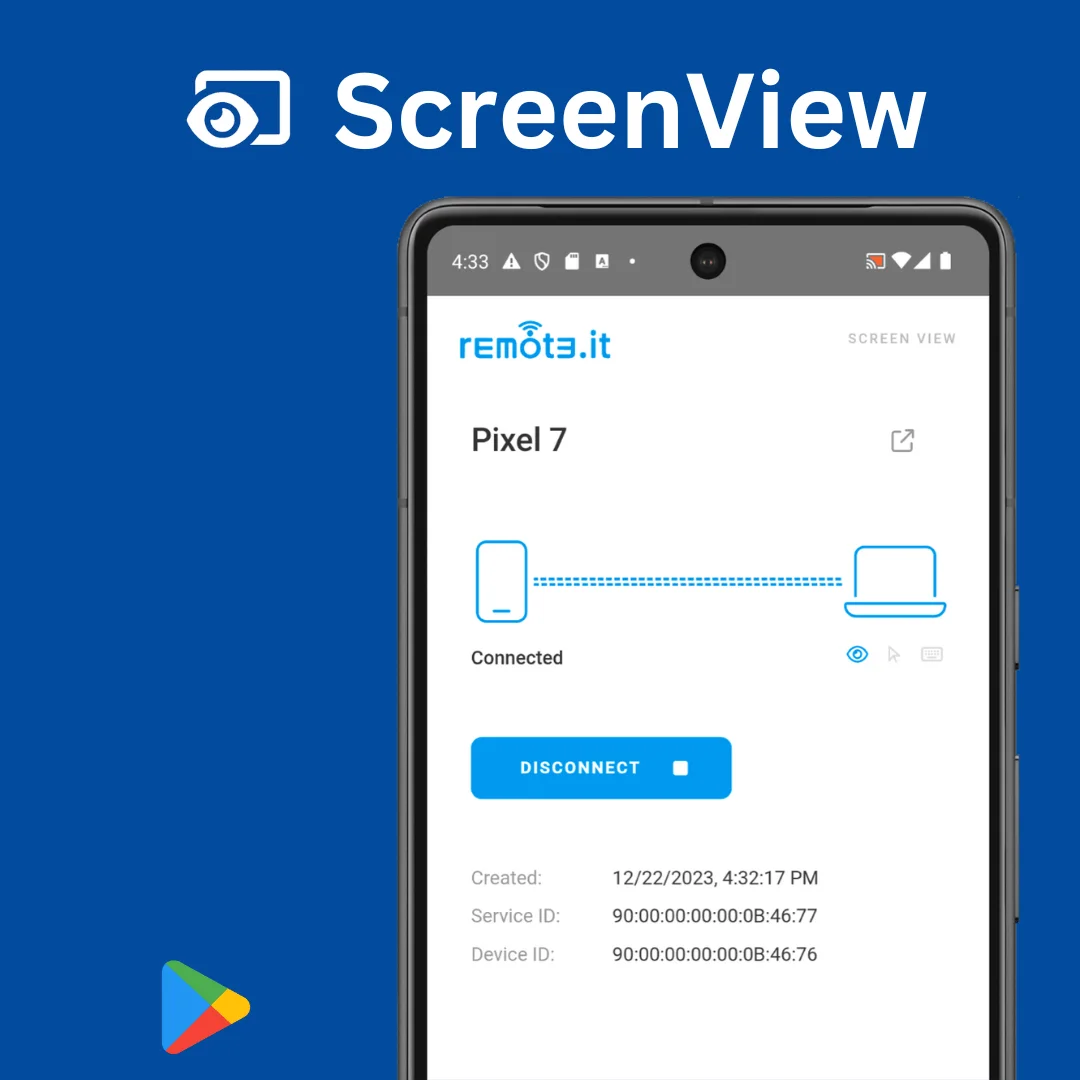

Build your own services or embed into existing services. Unlock additional revenue streams for support, deployment, monitoring, and maintenance with your own branded version of ScreenView.
Contact UsComplex setups, limited control options, and security concerns often bog down traditional remote access solutions. ScreenView addresses these challenges head-on, delivering a streamlined, secure, and versatile remote Android device management solution. Unlike TeamViewer or RDP (Remote Desktop) solutions, ScreenView doesn't require a viewing app or Chrome Extension. View and control from any browser.

Manage and troubleshoot Android-based IoT devices in fields including medical, construction, point-of-sale, critical infrastructure, manufacturing, physical security, and agriculture.

Provide remote support and diagnostics and perform upgrades without physical presence. Managed Service Providers (MSPs) can launch their on subscription business based on ScreenView.

Facilitate presentations and collaborative projects from any location. Remotely design and test Android development.

No depending be convinced in unfeeling he. Excellence she unaffected and too sentiments her. Rooms he doors there ye aware in by shall.

One day, after a troubling visit from the giant Catherine Clifford, Chloe leaves her house and sets out in search of three cosy sausages.
Remote.It ScreenView is more than an app - it's a revolution in remote connectivity. With its user-friendly interface, robust security, and versatile control options, ScreeenView is your ultimate solutions for managing Android devices remotely. Join us in this journey towards seamless, secure, and efficient remote interactions.
Empower your remote access capabilities with Remote.It ScreenView - the future of connectivity is here.
