
We believe in securely connecting everything by enabling users to build private networks within the internet that only they can see. We provide zero trust IT/OT networking as a service.
Language
English
日本

Google Cloud Platform (GCP) is a cloud service provider that offers hosting of many services such as databases, API, and web servers. These instructions are intended as a general guide for remote access to any GPC service. With the target services setup such as Compute Engine servers, databases, storage, data analytics, and web applications, you can simply add authorized users via email address in the Remote.It application. This works well with your remote workers and contractors by eliminating the need to maintain IP allow lists. It also works on CGNAT connections such a 5G mobile and Starlink where your team may be connected with unknown public IP addresses or transient IP addresses. For more information on using Remote.It Organizations with GCP, click here.
You will need:
Use our YouTube video
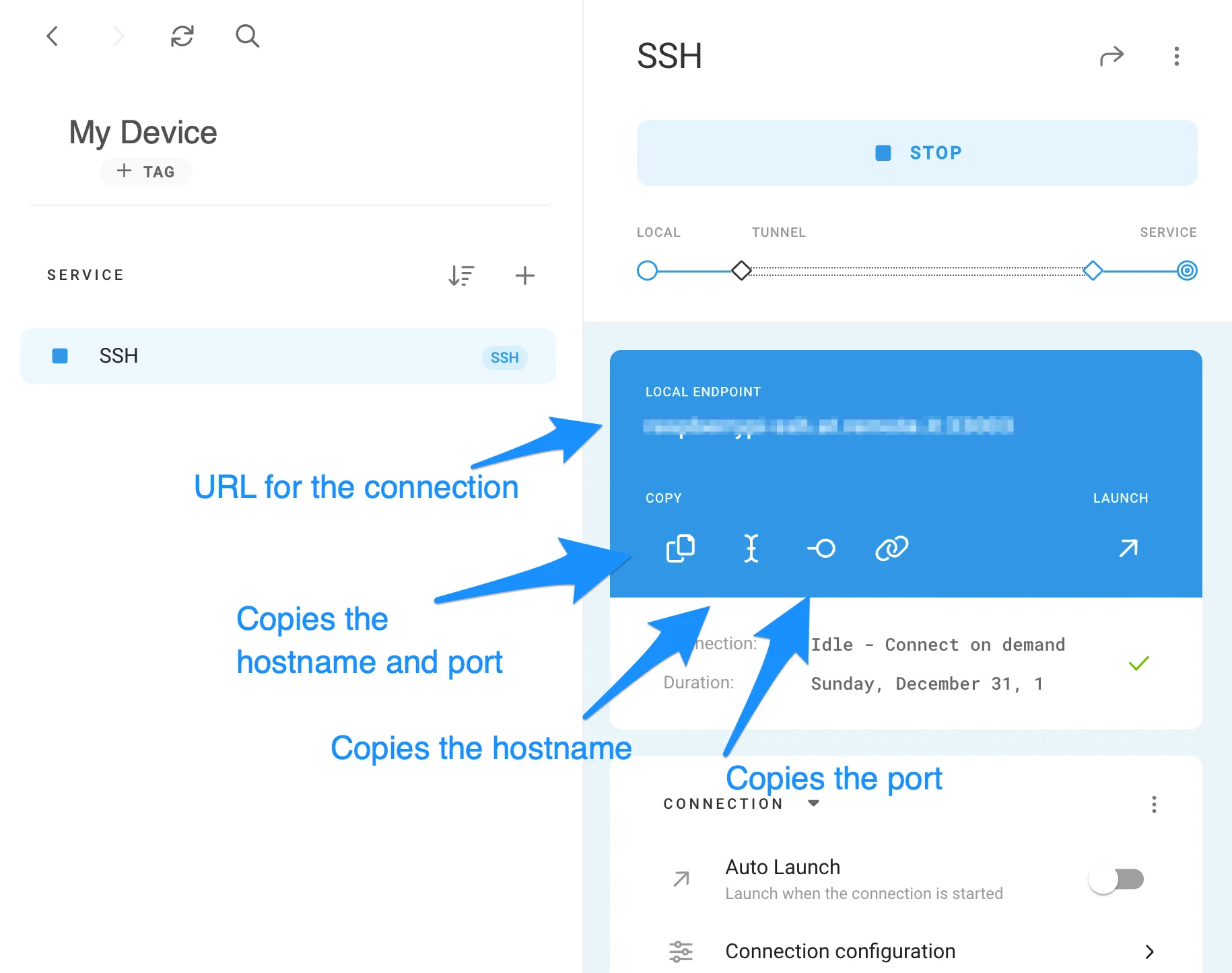
Remote.It has a lot more to offer from allowing you to share your devices to friends and colleagues, advanced connection configurations, online/offline notifications, manufacturing support and more. Learn about them here.